Computer Learning
Computer (from Greek word ‘Compute’). It is a device that computes and performs high-speed mathematical or logical operations and assembles stores, correlates, and various types of processes information. It receives input, stores and manipulates data information and provides output in a useful format. In 1944 U.S.A scientist Charles Babbage has made computer first. Previously it was used as a counting machine only. But Modern computers based on integrated circuits are millions to billions of times more capable than the early machines and occupy a fraction of the space.
The computer is a wonder of modern science. It is indeed a remarkable machine. It is being taken to heights of sophistication that people never even dreamed of. It is used so widely and for such a variety of purposes proves that it is of great use. “Memories of computer” One of the biggest advantages is that they save time and labor. Because of the high speed, computers can carry out extreme complex calculations in a matter of seconds.
Now at this time we know computer little or more. Many of us can operate the computer software but have lack of knowledge in hardware. To make a sound knowledge on hardware in a simple way, we have made this web blog where you can gain knowledge easily. We have made a syllabus for this online tutorial that will be gradually updated into our web blog.
* Computer runs mainly two ways.......!
1. Hardware.
2. Software.
* Computer's Counting System.
1. Decimal (0-9) = 10.
2. Octal (0-7) = 10.
3. HEX (Haxta Decimal) (0-16) =
Or (0-1) Binary Codec Decimal)
* Memory status ..............!!
1. 8 Bit = 1 Byte
2. 1024 Byte = 1 Kilo Byte.
3. 1024 Kilo Byte = 1 Mega Byte.
4. 1024 Mega Byte = 1 Gaga Byte.
5. 1024 Gaga Byte = 1 Tara Byte.
Computer works mainly three way.
1) Input Unit,
2) Processing Unit &
3) Output Unit: Like
1. Input Unit:-

a. Mouse.

b. Keyboard.
c. Scanner.
d. Barcode rider.
e. Joystick.
2. Process Unit:-
a. Arithmetic Logic Unit/ALU.
b. Control Unit/CU.
 3. Output Unit:-
3. Output Unit:-a. Monitor.
b. Printer.
c. Speaker.
* Component of Computer..........
1) CPU (Central Processing Unit)
2) Monitor (Display)
3) Keyboard
4) Mouse
5) Speaker
6) Printer
7) Scanner
* Component of CPU (Central Processing Unit).........
1) Mother Board.
2) Processor
3) RAM
4) Hard Disk
5) CD/DVD Rom
6) Casing.
* Introduce of Mother Board .....!
1) Mother board Socket.
2) Processor Scot.
3) PCI slot.
4) Ram slot.
5) Power slot.
6) Power of Mother Board Socket.
7) Power of Processor Socket.
8) Power of Processor Cooling Fen Scot.
9) Microphone.
10) PS/2 Port (Mouse/Keyboard).
11) LAN (Local Aria Network Adopter) Port.
12) Serial Port/Comport.
13) Paralal Port.
14)VGA/AGV (Video Graphics Adapter) Slot.
15) Line in.
16) ID-1 (Hard Disc).
17) ID-2 (CD/DVD Rom-40 Pin).
18) CMOS Battery.
19) BIOS (Basic Input Output System)
20) AGV Slot.
21) USB Port (Mouse/Keyboard).
22) RAM (Random Access Memory):-
23) Speaker.
24) Audio in line.
25) Mother Board Integrated circuit.
* Introduce of Casing....!!
1) Casing (Desktop/Tower)
2) Power Supply (222/110 Voltage).
3) Hard Disc (HDD) Led.
4) Power Led/Power Software.
5) Reset Led S/W
6) USB-1/2 (Universal Serial Bus) Port.
7) Microphone.
8) Speaker.
* Name of Computer port.
a) Serial Port.
b) Paralal Port.
c) USB Port.
* Need of instrument/hardware/parts to assembling a multimedia PC. 1) Casing with Power Supply
2) Mother Board.
3) Processor.
4) Hard Disk Drive.
5) RAM.
6) CD/DVD Rom Drive
7) VGA/AGP Card.
8) Sound Card.
9) Mouse
10) Keyboard
11) Speaker.
12) Monitor.
13) Others & Connecting Cable.
Now your computer is ready to install OS & software.














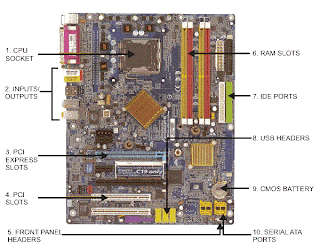





No comments:
Post a Comment